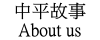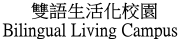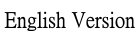FileZilla Client連線出現「425 Can't open data connection.,無法取得目錄表列」錯誤解決方式
1、已經連接到FileZilla Server,出現「425 Can't open data connection.,無法取得目錄表列」錯誤,必須更改FileZilla Client的設定,才能顯示目錄表列。
2、點選「編輯\設定…」。
3、在「FTP」的選項,預設為「被動模式(推薦)」,如下圖所示。
4、選擇「主動模式(A)」,點選「確認」。
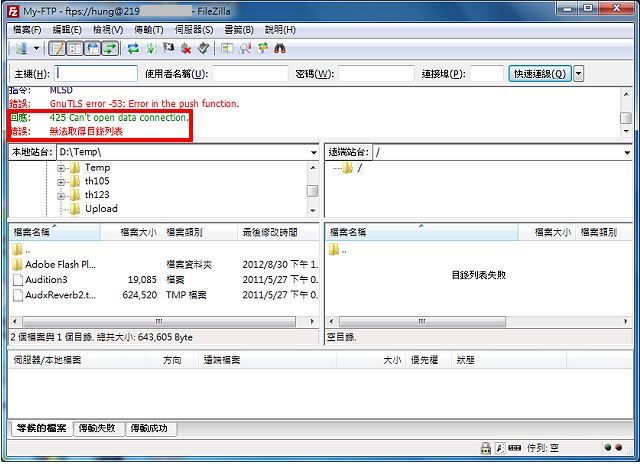
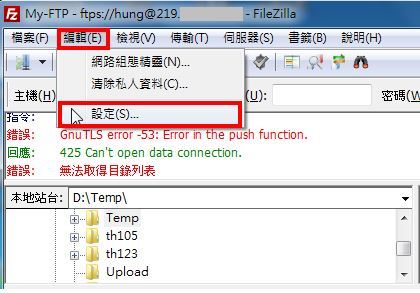
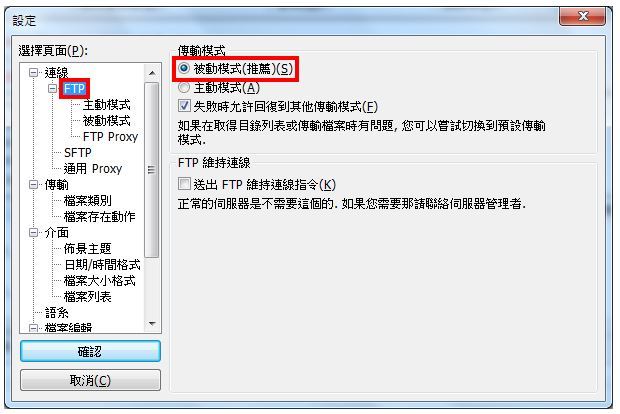
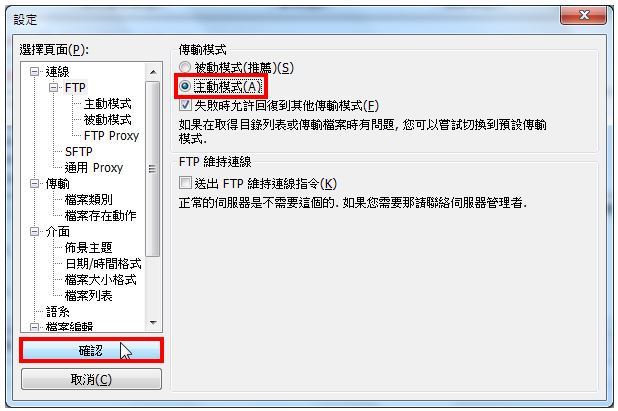
瀏覽數:
分享